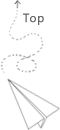1
2
3
4
5
6
7
8
9
10
|
bool SliderFloat(const char* label, float* v, float v_min, float v_max, const char* format = "%.3f", float power = 1.0f);
bool SliderFloat2(const char* label, float v[2], float v_min, float v_max, const char* format = "%.3f", float power = 1.0f);
bool SliderFloat3(const char* label, float v[3], float v_min, float v_max, const char* format = "%.3f", float power = 1.0f);
bool SliderFloat4(const char* label, float v[4], float v_min, float v_max, const char* format = "%.3f", float power = 1.0f);
bool SliderInt(const char* label, int* v, int v_min, int v_max, const char* format = "%d");
bool SliderInt2(const char* label, int v[2], int v_min, int v_max, const char* format = "%d");
bool SliderInt3(const char* label, int v[3], int v_min, int v_max, const char* format = "%d");
bool SliderInt4(const char* label, int v[4], int v_min, int v_max, const char* format = "%d");
|