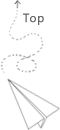複選框 Checkbox

Prototype
1
2
3bool Checkbox(const char* label, bool* v);
// label: 名稱
// v : 是否已經勾選回傳 bool
- 當 checkbox 正被選取/取消勾選時為
true - 其餘回傳
false
- 當 checkbox 正被選取/取消勾選時為
e.g.
1 | static bool chk = false; |

單選按鈕 Radio Button

Prototype
1
2
3
4bool RadioButton(const char* label, int* v, int v_button);
// label : 名稱
// *v : 指向儲存選項的 int pointer
// v_button : 該 radio button 所代表的數字example
1
2
3
4
5
6
7
8
9static int select = -1;
ImGui::RadioButton("Zero", &select, 0); ImGui::SameLine();
ImGui::RadioButton("One", &select, 1); ImGui::SameLine();
ImGui::RadioButton("Two", &select, 2);
if(select >= 0)
{
ImGui::Text("You Select %d\n", select);
}

如果你覺得這篇文章很棒,請你不吝點讚 (゚∀゚)