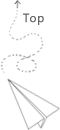Dear imgui 並沒有侷限底層使用的繪圖 API,其本身及提供很多支援,甚至可以很方便地移植到其他繪圖 API 上。
- 官方維護的 bindings:
- DirectX 9~12
- OpenGL 2/3/ES/ES2
- Vulkan
- Metal
官方推薦使用方式是到 imgui/examples 挑你要的 example 整合到你的專案裡頭。
imgui-SFML
由於我使用了 SFML 這個函式庫來開發,所以使用由 eliasdaler 維護的 imgui-SFML binding。
imgui-SFML 提供了 CMake 支援,可以很容易的整合進 CMake 專案裡頭。
1 | find_package(ImGui-SFML REQUIRED) |
Setup
將 imgui 與 imgui-SFML clone 下來,並 cd 到 imgui-sfml/
1 | git clone https://github.com/eliasdaler/imgui-sfml.git |
建立目錄 build/ 之後 cmake 產生編譯檔案(我用 msys2 作為 Windows 下的編譯環境,因為有良好的 package system 以及 gnu-toolchain)。
1 | mkdir build && cd build |
cmake 參數解釋
-DIMGUI_DIR=imgui 所在之路徑(絕對路徑)-DBUILD_SHARED_LIBS=指定是否建立共享函式庫(dll/so/dylib)-DIMGUI_SFML_BUILD_EXAMPLES=是否要建置 imgui-SFML 的範例-DCMAKE_INSTALL_PREFIX:PATH=安裝目錄的前綴
CMakeLists.txt1
2
3
4
5
6
7
8
9
10
11
12
13
14
15
16
17
18
19
20
21
22
23
24
25
26
27
28
29
30
31
32
33
34
35
36
37cmake_minimum_required(VERSION 3.1)
project(imgui_sfml_example
LANGUAGES CXX
)
set(CMAKE_CXX_STANDARD 14)
add_executable(imgui_sfml_example
main.cpp
)
if(APPLE)
set(SFML_STATIC_LIBRARIES False)
set(SFML_DIR "/usr/local/Cellar/sfml/2.5.1")
elseif(MSYS)
set(SFML_STATIC_LIBRARIES False)
set(SFML_DIR "/mingw32/lib/cmake/SFML")
else()
message(WARNING "Not supported")
endif()
find_package(SFML 2.5 COMPONENTS system window graphics network audio REQUIRED)
target_link_libraries(imgui_sfml_example
sfml-system sfml-window sfml-graphics sfml-network sfml-audio
)
find_package(ImGui-SFML REQUIRED)
target_link_libraries(imgui_sfml_example
ImGui-SFML::ImGui-SFML
)
if(MSYS)
target_link_libraries(imgui_sfml_example
# -mconsole / -mwindows
)
endif()main.cpp1
2
3
4
5
6
7
8
9
10
11
12
13
14
15
16
17
18
19
20
21
22
23
24
25
26
27
28
29
30
31
32
33
34
35
36
37
38
39
40
41
42
43
44
45
46
47
48
49
50
51
52
53
54
55
56
57
58
59
60
61
62
63
64
65
66
int main()
{
sf::RenderWindow window(sf::VideoMode(1280, 720), "");
window.setVerticalSyncEnabled(true);
ImGui::SFML::Init(window);
sf::Color bgColor;
float color[3] = { 0.f, 0.f, 0.f };
// let's use char array as buffer, see next part
// for instructions on using std::string with ImGui
char windowTitle[255] = "ImGui + SFML = <3";
window.setTitle(windowTitle);
window.resetGLStates(); // call it if you only draw ImGui. Otherwise not needed.
sf::Clock deltaClock;
while (window.isOpen()) {
sf::Event event;
while (window.pollEvent(event)) {
ImGui::SFML::ProcessEvent(event);
if (event.type == sf::Event::Closed) {
window.close();
}
}
ImGui::SFML::Update(window, deltaClock.restart());
// begin window
ImGui::Begin("Sample window");
// Background color edit
if (ImGui::ColorEdit3("Background color", color)) {
// this code gets called if color value changes, so
// the background color is upgraded automatically!
bgColor.r = static_cast<sf::Uint8>(color[0] * 255.f);
bgColor.g = static_cast<sf::Uint8>(color[1] * 255.f);
bgColor.b = static_cast<sf::Uint8>(color[2] * 255.f);
}
// Window title text edit
ImGui::InputText("Window title", windowTitle, 255);
if (ImGui::Button("Update window title")) {
// this code gets if user clicks on the button
// yes, you could have written if(ImGui::InputText(...))
// but I do this to show how buttons work :)
window.setTitle(windowTitle);
}
ImGui::End(); // end window
window.clear(bgColor); // fill background with color
ImGui::SFML::Render(window);
window.display();
}
ImGui::SFML::Shutdown();
}將
CMakeLists.txt與main.cpp放於同一目錄,並執行以下指令進行編譯1
2
3mkdir build && cd build
cmake ..
make


如果你覺得這篇文章很棒,請你不吝點讚 (゚∀゚)