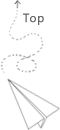前言
在打CTF時,在Misc遇到有用QRcode encode的flag,雖然有線上的工具,但身為programmer就要用command-line,所以就找到了一個cli的qrcode-decoder,但是官方並沒有提供macos的binary而brew也沒有,以至於就得自己build了。
macos版本:OS X 10.11.6 El Capitan
Build
下載
zbarimgsource code,並解壓
http://zbar.sourceforge.net/download.html在資料夾下開起terminal
1
$ ./configure --disable-video --without-python --without-gtk --without-qt
接著開始build並安裝
1
2$ make
$ make install
問題:Can't find MagickWand.h.
zbarimg需要依賴imgagemagick
而在brew不加後綴的的是7.版,而zbarimg使用6.版,所以導致錯誤。1
2$ brew unlink imagemagick
$ brew install imagemagick@6 && brew link imagemagick@6 --force
Imagemagick-7
/usr/local/Cellar/imagemagick/7.0.8-8/include/ImageMagick-7/MagickWand/MagickWand.h
Imagemagick-6/usr/local/Cellar/imagemagick@6/6.9.10-8/include/ImageMagick-6/wand/MagickWand.h
參考
QR decoder that works on mac?
https://stackoverflow.com/questions/210470/qr-decoder-that-works-on-mac
zbar src
http://zbar.sourceforge.net/download.html
RMagick installation: Can’t find MagickWand.h
https://stackoverflow.com/questions/39494672/rmagick-installation-cant-find-magickwand-h
如果你覺得這篇文章很棒,請你不吝點讚 (゚∀゚)