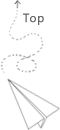Problem
When using mingw-64 to compile programs, it usually comes with lots of dlls in dependencies. Moreover, these dlls are placed inside the installation path, inside mingw32/bin for 32-bit dlls and mingw64/bin for 64-bit dlls. When I want to share my program with my friends, I usually need to packing the dlls with the exe. So I need to collect the dlls by hand which bothers me a lot.
Open the program and see the error message and then copy the dlls to folder. Sometimes the error message doesn’t even tell the dll name, only with some vague error message that I need to google myself.